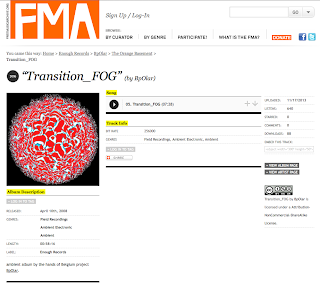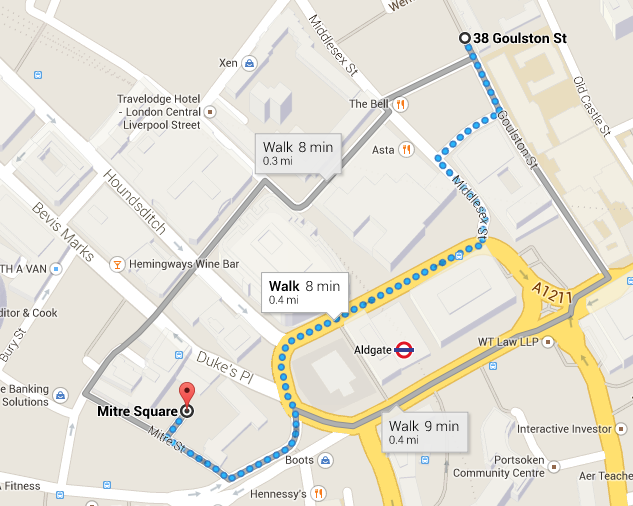Digital Visualization - After effects
Setting up
I was trying to setup After effects in order o use my assets from Illustrator:
Test 1 Set up
The I import the illustrator files, but this message appear and AE crash
Then I tried to import 'Merge layer options' and this is the result.
I researched on Adobe Help... and in one of the Tutorial it said that After Effects cannot handle opacity or glow from Illustrator.
I'm going to try to import a single object with no effect to see what happen...
So, I made an Illustrator file with a circle, a image and a square, and not problem to imported.
Now I would try to move my assets to Photoshop and try to pass them to photoshop. I would export my illustrator files to photoshop.
TIP: Make the Photoshop file the same size as the Illustrator file, and Also save the whole page so the elements can be located in the precise place where the should be, when working with After effects.
So I would need to plan what I'm going to show into the Visualization so I start to copy my assets to Photoshop and then to after effects.
Now Test the outcome...
First Example rendered to:
Second Example:
Even though the Quick time is larger, the H.264 looks better. It doesn't make sense as the Quicktime is a bigger file. I'm not sure how is going to look big screen.