Digital Visualization Audio/Sound
I would use 'Preview' option to generate audio for my piece.- Transform text document into PDF.
- Open in Preview.
- Highlight the text.
- Choose Services -> iTunes
- In the box, choose Voice and Title.
- The file would be save into iTunes.
- Open iTunes
- Find the file -> Right Click -> Get Info, and populate details.
Also I visited this pages to download open source sound.
http://freemusicarchive.org
http://www.freesound.org/people/jobro/sounds/87136/
For the Story I took an Audio from the DVD

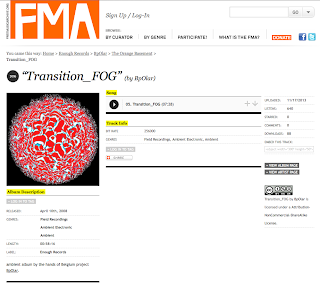





No comments:
Post a Comment