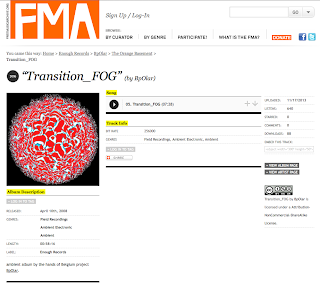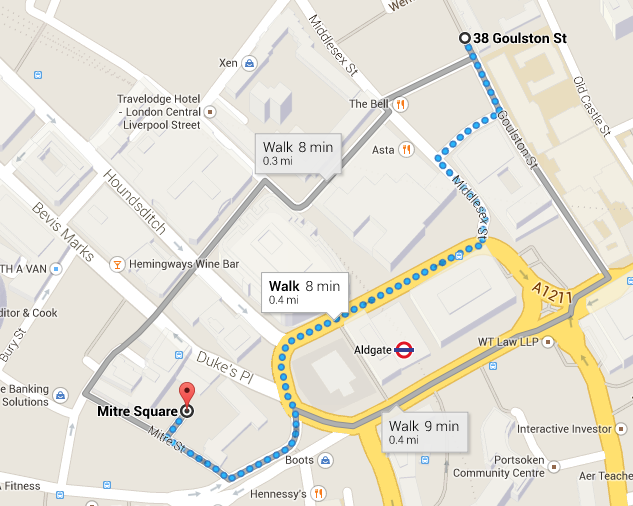Digital Visualization process
In order to be able to finish my digital visualisation. I checked all the screens and look at the different interactions. Then I choose the more relevant. I don't wanted my video to be to long.I prepared on After effect every page separated, I found then easy to put all together in the final outcome.
Group Crit 27/11/13
I presented my Storyboard and explained the different parts that it contained. I've got some feedback and this is my Action Plan:
Improve compass contrast.Blur background video during story.Put the sound of the picture taken.Update the text between the transition, find an enlarge Typeface. Make the main title bigger and add an effect. Move the text at the back of the video to the front.Make the iPad Zoom in during the story. Look at the dead body closer.Review of tempo and pace. Make the iPad move, Pan view make it quicker.Check Transition times, leave more space after an interaction occur before transition.Low the volume of the ambience sound and mixed with the audio of the Story.